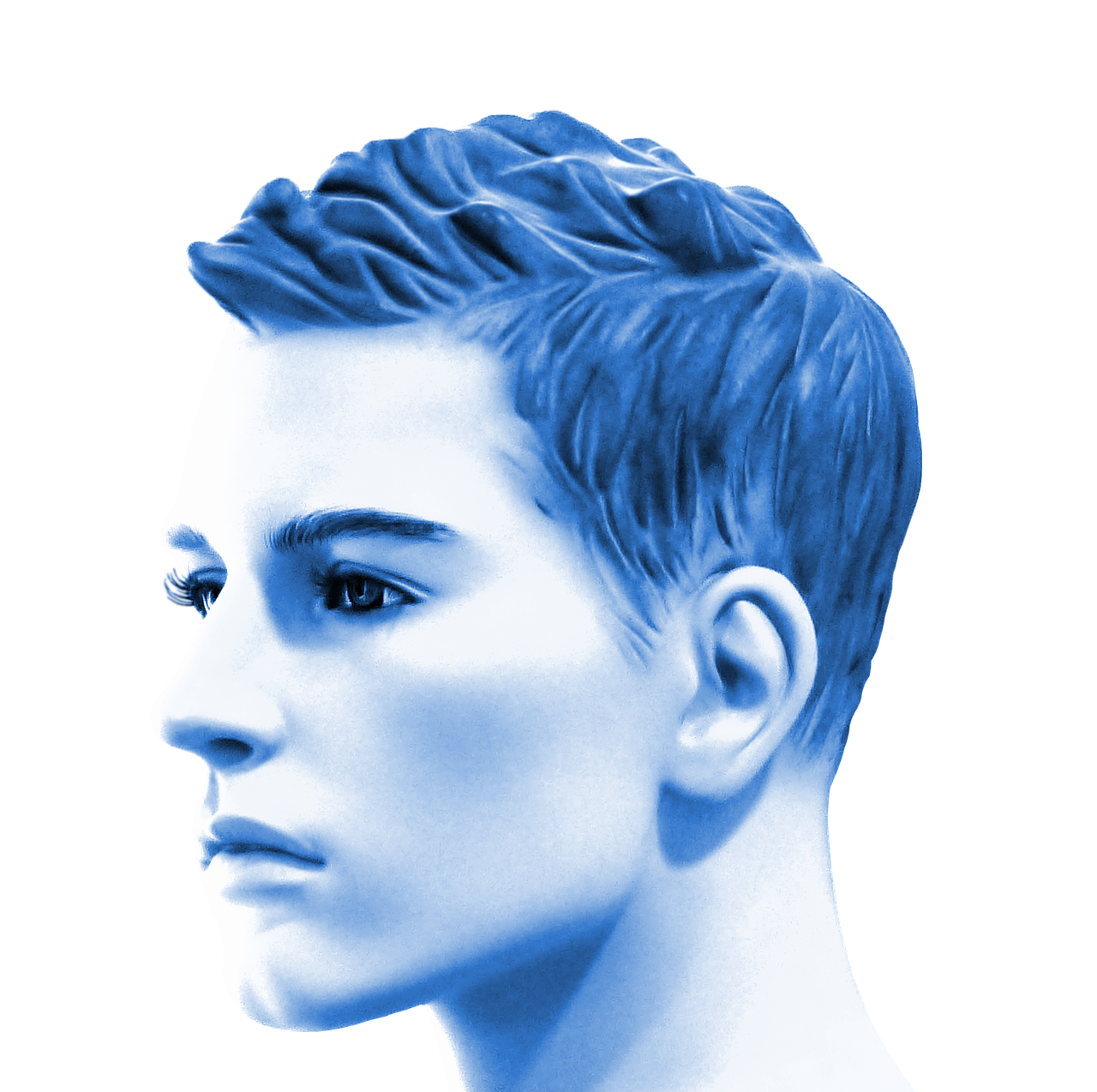List
Simple List.
When To Use#
A list can be used to display content related to a single subject. The content can consist of multiple elements of varying type and size.
Examples
Default Size
Header
- [ITEM] Racing car sprays burning fuel into crowd.
- [ITEM] Japanese princess to wed commoner.
- [ITEM] Australian walks 100km after outback crash.
- [ITEM] Man charged over missing wedding girl.
- [ITEM] Los Angeles battles huge wildfires.
Small Size
Header
- Racing car sprays burning fuel into crowd.
- Japanese princess to wed commoner.
- Australian walks 100km after outback crash.
- Man charged over missing wedding girl.
- Los Angeles battles huge wildfires.
Large Size
Header
- Racing car sprays burning fuel into crowd.
- Japanese princess to wed commoner.
- Australian walks 100km after outback crash.
- Man charged over missing wedding girl.
- Los Angeles battles huge wildfires.
import { List, Typography } from 'antd';
const data = [
'Racing car sprays burning fuel into crowd.',
'Japanese princess to wed commoner.',
'Australian walks 100km after outback crash.',
'Man charged over missing wedding girl.',
'Los Angeles battles huge wildfires.',
];
ReactDOM.render(
<div>
<h3 style={{ marginBottom: 16 }}>Default Size</h3>
<List
header={<div>Header</div>}
footer={<div>Footer</div>}
bordered
dataSource={data}
renderItem={item => (
<List.Item>
<Typography.Text mark>[ITEM]</Typography.Text> {item}
</List.Item>
)}
/>
<h3 style={{ margin: '16px 0' }}>Small Size</h3>
<List
size="small"
header={<div>Header</div>}
footer={<div>Footer</div>}
bordered
dataSource={data}
renderItem={item => <List.Item>{item}</List.Item>}
/>
<h3 style={{ margin: '16px 0' }}>Large Size</h3>
<List
size="large"
header={<div>Header</div>}
footer={<div>Footer</div>}
bordered
dataSource={data}
renderItem={item => <List.Item>{item}</List.Item>}
/>
</div>,
mountNode,
);import { List, Avatar } from 'antd';
const data = [
{
title: 'Ant Design Title 1',
},
{
title: 'Ant Design Title 2',
},
{
title: 'Ant Design Title 3',
},
{
title: 'Ant Design Title 4',
},
];
ReactDOM.render(
<List
itemLayout="horizontal"
dataSource={data}
renderItem={item => (
<List.Item>
<List.Item.Meta
avatar={<Avatar src="https://zos.alipayobjects.com/rmsportal/ODTLcjxAfvqbxHnVXCYX.png" />}
title={<a href="https://ant.design">{item.title}</a>}
description="Ant Design, a design language for background applications, is refined by Ant UED Team"
/>
</List.Item>
)}
/>,
mountNode,
);import { List, Avatar, Button, Skeleton } from 'antd';
import reqwest from 'reqwest';
const count = 3;
const fakeDataUrl = `https://randomuser.me/api/?results=${count}&inc=name,gender,email,nat&noinfo`;
class LoadMoreList extends React.Component {
state = {
initLoading: true,
loading: false,
data: [],
list: [],
};
componentDidMount() {
this.getData(res => {
this.setState({
initLoading: false,
data: res.results,
list: res.results,
});
});
}
getData = callback => {
reqwest({
url: fakeDataUrl,
type: 'json',
method: 'get',
contentType: 'application/json',
success: res => {
callback(res);
},
});
};
onLoadMore = () => {
this.setState({
loading: true,
list: this.state.data.concat([...new Array(count)].map(() => ({ loading: true, name: {} }))),
});
this.getData(res => {
const data = this.state.data.concat(res.results);
this.setState(
{
data,
list: data,
loading: false,
},
() => {
// Resetting window's offsetTop so as to display react-virtualized demo underfloor.
// In real scene, you can using public method of react-virtualized:
// https://stackoverflow.com/questions/46700726/how-to-use-public-method-updateposition-of-react-virtualized
window.dispatchEvent(new Event('resize'));
},
);
});
};
render() {
const { initLoading, loading, list } = this.state;
const loadMore =
!initLoading && !loading ? (
<div
style={{
textAlign: 'center',
marginTop: 12,
height: 32,
lineHeight: '32px',
}}
>
<Button onClick={this.onLoadMore}>loading more</Button>
</div>
) : null;
return (
<List
className="demo-loadmore-list"
loading={initLoading}
itemLayout="horizontal"
loadMore={loadMore}
dataSource={list}
renderItem={item => (
<List.Item
actions={[<a key="list-loadmore-edit">edit</a>, <a key="list-loadmore-more">more</a>]}
>
<Skeleton avatar title={false} loading={item.loading} active>
<List.Item.Meta
avatar={
<Avatar src="https://zos.alipayobjects.com/rmsportal/ODTLcjxAfvqbxHnVXCYX.png" />
}
title={<a href="https://ant.design">{item.name.last}</a>}
description="Ant Design, a design language for background applications, is refined by Ant UED Team"
/>
<div>content</div>
</Skeleton>
</List.Item>
)}
/>
);
}
}
ReactDOM.render(<LoadMoreList />, mountNode);.demo-loadmore-list {
min-height: 350px;
}- We supply a series of design principles, practical patterns and high quality design resources (Sketch and Axure), to help people create their product prototypes beautifully and efficiently.
- 156
- 156
- 2

- We supply a series of design principles, practical patterns and high quality design resources (Sketch and Axure), to help people create their product prototypes beautifully and efficiently.
- 156
- 156
- 2

- We supply a series of design principles, practical patterns and high quality design resources (Sketch and Axure), to help people create their product prototypes beautifully and efficiently.
- 156
- 156
- 2

import { List, Avatar, Icon } from 'antd';
const listData = [];
for (let i = 0; i < 23; i++) {
listData.push({
href: 'http://ant.design',
title: `ant design part ${i}`,
avatar: 'https://zos.alipayobjects.com/rmsportal/ODTLcjxAfvqbxHnVXCYX.png',
description:
'Ant Design, a design language for background applications, is refined by Ant UED Team.',
content:
'We supply a series of design principles, practical patterns and high quality design resources (Sketch and Axure), to help people create their product prototypes beautifully and efficiently.',
});
}
const IconText = ({ type, text }) => (
<span>
<Icon type={type} style={{ marginRight: 8 }} />
{text}
</span>
);
ReactDOM.render(
<List
itemLayout="vertical"
size="large"
pagination={{
onChange: page => {
console.log(page);
},
pageSize: 3,
}}
dataSource={listData}
footer={
<div>
<b>ant design</b> footer part
</div>
}
renderItem={item => (
<List.Item
key={item.title}
actions={[
<IconText type="star-o" text="156" key="list-vertical-star-o" />,
<IconText type="like-o" text="156" key="list-vertical-like-o" />,
<IconText type="message" text="2" key="list-vertical-message" />,
]}
extra={
<img
width={272}
alt="logo"
src="https://gw.alipayobjects.com/zos/rmsportal/mqaQswcyDLcXyDKnZfES.png"
/>
}
>
<List.Item.Meta
avatar={<Avatar src={item.avatar} />}
title={<a href={item.href}>{item.title}</a>}
description={item.description}
/>
{item.content}
</List.Item>
)}
/>,
mountNode,
);Title 1
Card content
Title 2
Card content
Title 3
Card content
Title 4
Card content
import { List, Card } from 'antd';
const data = [
{
title: 'Title 1',
},
{
title: 'Title 2',
},
{
title: 'Title 3',
},
{
title: 'Title 4',
},
];
ReactDOM.render(
<List
grid={{ gutter: 16, column: 4 }}
dataSource={data}
renderItem={item => (
<List.Item>
<Card title={item.title}>Card content</Card>
</List.Item>
)}
/>,
mountNode,
);Title 1
Card content
Title 2
Card content
Title 3
Card content
Title 4
Card content
Title 5
Card content
Title 6
Card content
import { List, Card } from 'antd';
const data = [
{
title: 'Title 1',
},
{
title: 'Title 2',
},
{
title: 'Title 3',
},
{
title: 'Title 4',
},
{
title: 'Title 5',
},
{
title: 'Title 6',
},
];
ReactDOM.render(
<List
grid={{
gutter: 16,
xs: 1,
sm: 2,
md: 4,
lg: 4,
xl: 6,
xxl: 3,
}}
dataSource={data}
renderItem={item => (
<List.Item>
<Card title={item.title}>Card content</Card>
</List.Item>
)}
/>,
mountNode,
);No Data
import { List, message, Avatar, Spin } from 'antd';
import reqwest from 'reqwest';
import InfiniteScroll from 'react-infinite-scroller';
const fakeDataUrl = 'https://randomuser.me/api/?results=5&inc=name,gender,email,nat&noinfo';
class InfiniteListExample extends React.Component {
state = {
data: [],
loading: false,
hasMore: true,
};
componentDidMount() {
this.fetchData(res => {
this.setState({
data: res.results,
});
});
}
fetchData = callback => {
reqwest({
url: fakeDataUrl,
type: 'json',
method: 'get',
contentType: 'application/json',
success: res => {
callback(res);
},
});
};
handleInfiniteOnLoad = () => {
let { data } = this.state;
this.setState({
loading: true,
});
if (data.length > 14) {
message.warning('Infinite List loaded all');
this.setState({
hasMore: false,
loading: false,
});
return;
}
this.fetchData(res => {
data = data.concat(res.results);
this.setState({
data,
loading: false,
});
});
};
render() {
return (
<div className="demo-infinite-container">
<InfiniteScroll
initialLoad={false}
pageStart={0}
loadMore={this.handleInfiniteOnLoad}
hasMore={!this.state.loading && this.state.hasMore}
useWindow={false}
>
<List
dataSource={this.state.data}
renderItem={item => (
<List.Item key={item.id}>
<List.Item.Meta
avatar={
<Avatar src="https://zos.alipayobjects.com/rmsportal/ODTLcjxAfvqbxHnVXCYX.png" />
}
title={<a href="https://ant.design">{item.name.last}</a>}
description={item.email}
/>
<div>Content</div>
</List.Item>
)}
>
{this.state.loading && this.state.hasMore && (
<div className="demo-loading-container">
<Spin />
</div>
)}
</List>
</InfiniteScroll>
</div>
);
}
}
ReactDOM.render(<InfiniteListExample />, mountNode);.demo-infinite-container {
border: 1px solid #e8e8e8;
border-radius: 4px;
overflow: auto;
padding: 8px 24px;
height: 300px;
}
.demo-loading-container {
position: absolute;
bottom: 40px;
width: 100%;
text-align: center;
}import { List, message, Avatar, Spin } from 'antd';
import reqwest from 'reqwest';
import WindowScroller from 'react-virtualized/dist/commonjs/WindowScroller';
import AutoSizer from 'react-virtualized/dist/commonjs/AutoSizer';
import VList from 'react-virtualized/dist/commonjs/List';
import InfiniteLoader from 'react-virtualized/dist/commonjs/InfiniteLoader';
const fakeDataUrl = 'https://randomuser.me/api/?results=5&inc=name,gender,email,nat&noinfo';
class VirtualizedExample extends React.Component {
state = {
data: [],
loading: false,
};
loadedRowsMap = {};
componentDidMount() {
this.fetchData(res => {
this.setState({
data: res.results,
});
});
}
fetchData = callback => {
reqwest({
url: fakeDataUrl,
type: 'json',
method: 'get',
contentType: 'application/json',
success: res => {
callback(res);
},
});
};
handleInfiniteOnLoad = ({ startIndex, stopIndex }) => {
let { data } = this.state;
this.setState({
loading: true,
});
for (let i = startIndex; i <= stopIndex; i++) {
// 1 means loading
this.loadedRowsMap[i] = 1;
}
if (data.length > 19) {
message.warning('Virtualized List loaded all');
this.setState({
loading: false,
});
return;
}
this.fetchData(res => {
data = data.concat(res.results);
this.setState({
data,
loading: false,
});
});
};
isRowLoaded = ({ index }) => !!this.loadedRowsMap[index];
renderItem = ({ index, key, style }) => {
const { data } = this.state;
const item = data[index];
return (
<List.Item key={key} style={style}>
<List.Item.Meta
avatar={<Avatar src="https://zos.alipayobjects.com/rmsportal/ODTLcjxAfvqbxHnVXCYX.png" />}
title={<a href="https://ant.design">{item.name.last}</a>}
description={item.email}
/>
<div>Content</div>
</List.Item>
);
};
render() {
const { data } = this.state;
const vlist = ({ height, isScrolling, onChildScroll, scrollTop, onRowsRendered, width }) => (
<VList
autoHeight
height={height}
isScrolling={isScrolling}
onScroll={onChildScroll}
overscanRowCount={2}
rowCount={data.length}
rowHeight={73}
rowRenderer={this.renderItem}
onRowsRendered={onRowsRendered}
scrollTop={scrollTop}
width={width}
/>
);
const autoSize = ({ height, isScrolling, onChildScroll, scrollTop, onRowsRendered }) => (
<AutoSizer disableHeight>
{({ width }) =>
vlist({
height,
isScrolling,
onChildScroll,
scrollTop,
onRowsRendered,
width,
})
}
</AutoSizer>
);
const infiniteLoader = ({ height, isScrolling, onChildScroll, scrollTop }) => (
<InfiniteLoader
isRowLoaded={this.isRowLoaded}
loadMoreRows={this.handleInfiniteOnLoad}
rowCount={data.length}
>
{({ onRowsRendered }) =>
autoSize({
height,
isScrolling,
onChildScroll,
scrollTop,
onRowsRendered,
})
}
</InfiniteLoader>
);
return (
<List>
{data.length > 0 && <WindowScroller>{infiniteLoader}</WindowScroller>}
{this.state.loading && <Spin className="demo-loading" />}
</List>
);
}
}
ReactDOM.render(<VirtualizedExample />, mountNode);.demo-loading {
position: absolute;
bottom: -40px;
left: 50%;
}API#
List#
| Property | Description | Type | Default | Version |
|---|---|---|---|---|
| bordered | Toggles rendering of the border around the list | boolean | false | |
| footer | List footer renderer | string|ReactNode | - | |
| grid | The grid type of list. You can set grid to something like {gutter: 16, column: 4} | object | - | |
| header | List header renderer | string|ReactNode | - | |
| itemLayout | The layout of list, default is horizontal, If a vertical list is desired, set the itemLayout property to vertical | string | - | |
| rowKey | Item's unique key, could be a string or function that returns a string | string|Function(record):string | key | 3.12.0 |
| loading | Shows a loading indicator while the contents of the list are being fetched | boolean|object (more) | false | |
| loadMore | Shows a load more content | string|ReactNode | - | |
| locale | i18n text including empty text | object | emptyText: 'No Data' | 3.4.2 |
| pagination | Pagination config, hide it by setting it to false | boolean | object | false | |
| split | Toggles rendering of the split under the list item | boolean | true | |
| dataSource | dataSource array for list | any[] | - | 3.20.1 |
| renderItem | customize list item when using dataSource | item => ReactNode | - | 3.20.1 |
pagination#
Properties for pagination.
| Property | Description | Type | Default | |
|---|---|---|---|---|
| position | specify the position of Pagination | 'top' | 'bottom' | 'both' | 'bottom' | 3.6.0 |
More about pagination, please check Pagination.
List grid props#
| Property | Description | Type | Default | Version |
|---|---|---|---|---|
| column | column of grid, optional number | number | - | |
| gutter | spacing between grid | number | 0 | |
| size | Size of list | default | middle | small | default | |
| xs | <576px column of grid | number | - | |
| sm | ≥576px column of grid | number | - | |
| md | ≥768px column of grid | number | - | |
| lg | ≥992px column of grid | number | - | |
| xl | ≥1200px column of grid | number | - | |
| xxl | ≥1600px column of grid | number | - |
List.Item#
| Property | Description | Type | Default | Version |
|---|---|---|---|---|
| actions | The actions content of list item. If itemLayout is vertical, shows the content on bottom, otherwise shows content on the far right. | Array | - | |
| extra | The extra content of list item. If itemLayout is vertical, shows the content on right, otherwise shows content on the far right. | string|ReactNode | - |
List.Item.Meta#
| Property | Description | Type | Default | Version |
|---|---|---|---|---|
| avatar | The avatar of list item | ReactNode | - | |
| description | The description of list item | string|ReactNode | - | |
| title | The title of list item | string|ReactNode | - |