Table表格
展示行列数据。
设计师专属#
安装 Kitchen Sketch 插件 💎,两步就可以自动生成 Ant Design 表格组件。
何时使用#
当有大量结构化的数据需要展现时;
当需要对数据进行排序、搜索、分页、自定义操作等复杂行为时。
如何使用#
指定表格的数据源 dataSource 为一个数组。
const dataSource = [
{
key: '1',
name: '胡彦斌',
age: 32,
address: '西湖区湖底公园1号',
},
{
key: '2',
name: '胡彦祖',
age: 42,
address: '西湖区湖底公园1号',
},
];
const columns = [
{
title: '姓名',
dataIndex: 'name',
key: 'name',
},
{
title: '年龄',
dataIndex: 'age',
key: 'age',
},
{
title: '住址',
dataIndex: 'address',
key: 'address',
},
];
<Table dataSource={dataSource} columns={columns} />;代码演示
Name | Age | Address | Tags | Action |
|---|---|---|---|---|
| John Brown | 32 | New York No. 1 Lake Park | NICEDEVELOPER | Invite John BrownDelete |
| Jim Green | 42 | London No. 1 Lake Park | LOSER | Invite Jim GreenDelete |
| Joe Black | 32 | Sidney No. 1 Lake Park | COOLTEACHER | Invite Joe BlackDelete |
import { Table, Divider, Tag } from 'antd';
const columns = [
{
title: 'Name',
dataIndex: 'name',
key: 'name',
render: text => <a>{text}</a>,
},
{
title: 'Age',
dataIndex: 'age',
key: 'age',
},
{
title: 'Address',
dataIndex: 'address',
key: 'address',
},
{
title: 'Tags',
key: 'tags',
dataIndex: 'tags',
render: tags => (
<span>
{tags.map(tag => {
let color = tag.length > 5 ? 'geekblue' : 'green';
if (tag === 'loser') {
color = 'volcano';
}
return (
<Tag color={color} key={tag}>
{tag.toUpperCase()}
</Tag>
);
})}
</span>
),
},
{
title: 'Action',
key: 'action',
render: (text, record) => (
<span>
<a>Invite {record.name}</a>
<Divider type="vertical" />
<a>Delete</a>
</span>
),
},
];
const data = [
{
key: '1',
name: 'John Brown',
age: 32,
address: 'New York No. 1 Lake Park',
tags: ['nice', 'developer'],
},
{
key: '2',
name: 'Jim Green',
age: 42,
address: 'London No. 1 Lake Park',
tags: ['loser'],
},
{
key: '3',
name: 'Joe Black',
age: 32,
address: 'Sidney No. 1 Lake Park',
tags: ['cool', 'teacher'],
},
];
ReactDOM.render(<Table columns={columns} dataSource={data} />, mountNode);Name | Age | Address | Tags | Action | |
|---|---|---|---|---|---|
First Name | Last Name | ||||
| John | Brown | 32 | New York No. 1 Lake Park | nicedeveloper | Invite BrownDelete |
| Jim | Green | 42 | London No. 1 Lake Park | loser | Invite GreenDelete |
| Joe | Black | 32 | Sidney No. 1 Lake Park | coolteacher | Invite BlackDelete |
import { Table, Divider, Tag } from 'antd';
const { Column, ColumnGroup } = Table;
const data = [
{
key: '1',
firstName: 'John',
lastName: 'Brown',
age: 32,
address: 'New York No. 1 Lake Park',
tags: ['nice', 'developer'],
},
{
key: '2',
firstName: 'Jim',
lastName: 'Green',
age: 42,
address: 'London No. 1 Lake Park',
tags: ['loser'],
},
{
key: '3',
firstName: 'Joe',
lastName: 'Black',
age: 32,
address: 'Sidney No. 1 Lake Park',
tags: ['cool', 'teacher'],
},
];
ReactDOM.render(
<Table dataSource={data}>
<ColumnGroup title="Name">
<Column title="First Name" dataIndex="firstName" key="firstName" />
<Column title="Last Name" dataIndex="lastName" key="lastName" />
</ColumnGroup>
<Column title="Age" dataIndex="age" key="age" />
<Column title="Address" dataIndex="address" key="address" />
<Column
title="Tags"
dataIndex="tags"
key="tags"
render={tags => (
<span>
{tags.map(tag => (
<Tag color="blue" key={tag}>
{tag}
</Tag>
))}
</span>
)}
/>
<Column
title="Action"
key="action"
render={(text, record) => (
<span>
<a>Invite {record.lastName}</a>
<Divider type="vertical" />
<a>Delete</a>
</span>
)}
/>
</Table>,
mountNode,
);Name | Age | Address | |
|---|---|---|---|
| John Brown | 32 | New York No. 1 Lake Park | |
| Jim Green | 42 | London No. 1 Lake Park | |
| Joe Black | 32 | Sidney No. 1 Lake Park | |
| Disabled User | 99 | Sidney No. 1 Lake Park |
import { Table } from 'antd';
const columns = [
{
title: 'Name',
dataIndex: 'name',
render: text => <a>{text}</a>,
},
{
title: 'Age',
dataIndex: 'age',
},
{
title: 'Address',
dataIndex: 'address',
},
];
const data = [
{
key: '1',
name: 'John Brown',
age: 32,
address: 'New York No. 1 Lake Park',
},
{
key: '2',
name: 'Jim Green',
age: 42,
address: 'London No. 1 Lake Park',
},
{
key: '3',
name: 'Joe Black',
age: 32,
address: 'Sidney No. 1 Lake Park',
},
{
key: '4',
name: 'Disabled User',
age: 99,
address: 'Sidney No. 1 Lake Park',
},
];
// rowSelection object indicates the need for row selection
const rowSelection = {
onChange: (selectedRowKeys, selectedRows) => {
console.log(`selectedRowKeys: ${selectedRowKeys}`, 'selectedRows: ', selectedRows);
},
getCheckboxProps: record => ({
disabled: record.name === 'Disabled User', // Column configuration not to be checked
name: record.name,
}),
};
ReactDOM.render(
<Table rowSelection={rowSelection} columns={columns} dataSource={data} />,
mountNode,
);Name | Age | Address | |
|---|---|---|---|
| Edward King 0 | 32 | London, Park Lane no. 0 | |
| Edward King 1 | 32 | London, Park Lane no. 1 | |
| Edward King 2 | 32 | London, Park Lane no. 2 | |
| Edward King 3 | 32 | London, Park Lane no. 3 | |
| Edward King 4 | 32 | London, Park Lane no. 4 | |
| Edward King 5 | 32 | London, Park Lane no. 5 | |
| Edward King 6 | 32 | London, Park Lane no. 6 | |
| Edward King 7 | 32 | London, Park Lane no. 7 | |
| Edward King 8 | 32 | London, Park Lane no. 8 | |
| Edward King 9 | 32 | London, Park Lane no. 9 |
import { Table, Button } from 'antd';
const columns = [
{
title: 'Name',
dataIndex: 'name',
},
{
title: 'Age',
dataIndex: 'age',
},
{
title: 'Address',
dataIndex: 'address',
},
];
const data = [];
for (let i = 0; i < 46; i++) {
data.push({
key: i,
name: `Edward King ${i}`,
age: 32,
address: `London, Park Lane no. ${i}`,
});
}
class App extends React.Component {
state = {
selectedRowKeys: [], // Check here to configure the default column
loading: false,
};
start = () => {
this.setState({ loading: true });
// ajax request after empty completing
setTimeout(() => {
this.setState({
selectedRowKeys: [],
loading: false,
});
}, 1000);
};
onSelectChange = selectedRowKeys => {
console.log('selectedRowKeys changed: ', selectedRowKeys);
this.setState({ selectedRowKeys });
};
render() {
const { loading, selectedRowKeys } = this.state;
const rowSelection = {
selectedRowKeys,
onChange: this.onSelectChange,
};
const hasSelected = selectedRowKeys.length > 0;
return (
<div>
<div style={{ marginBottom: 16 }}>
<Button type="primary" onClick={this.start} disabled={!hasSelected} loading={loading}>
Reload
</Button>
<span style={{ marginLeft: 8 }}>
{hasSelected ? `Selected ${selectedRowKeys.length} items` : ''}
</span>
</div>
<Table rowSelection={rowSelection} columns={columns} dataSource={data} />
</div>
);
}
}
ReactDOM.render(<App />, mountNode);Name | Age | Address | |
|---|---|---|---|
| Edward King 0 | 32 | London, Park Lane no. 0 | |
| Edward King 1 | 32 | London, Park Lane no. 1 | |
| Edward King 2 | 32 | London, Park Lane no. 2 | |
| Edward King 3 | 32 | London, Park Lane no. 3 | |
| Edward King 4 | 32 | London, Park Lane no. 4 | |
| Edward King 5 | 32 | London, Park Lane no. 5 | |
| Edward King 6 | 32 | London, Park Lane no. 6 | |
| Edward King 7 | 32 | London, Park Lane no. 7 | |
| Edward King 8 | 32 | London, Park Lane no. 8 | |
| Edward King 9 | 32 | London, Park Lane no. 9 |
import { Table } from 'antd';
const columns = [
{
title: 'Name',
dataIndex: 'name',
},
{
title: 'Age',
dataIndex: 'age',
},
{
title: 'Address',
dataIndex: 'address',
},
];
const data = [];
for (let i = 0; i < 46; i++) {
data.push({
key: i,
name: `Edward King ${i}`,
age: 32,
address: `London, Park Lane no. ${i}`,
});
}
class App extends React.Component {
state = {
selectedRowKeys: [], // Check here to configure the default column
};
onSelectChange = selectedRowKeys => {
console.log('selectedRowKeys changed: ', selectedRowKeys);
this.setState({ selectedRowKeys });
};
render() {
const { selectedRowKeys } = this.state;
const rowSelection = {
selectedRowKeys,
onChange: this.onSelectChange,
hideDefaultSelections: true,
selections: [
{
key: 'all-data',
text: 'Select All Data',
onSelect: () => {
this.setState({
selectedRowKeys: [...Array(46).keys()], // 0...45
});
},
},
{
key: 'odd',
text: 'Select Odd Row',
onSelect: changableRowKeys => {
let newSelectedRowKeys = [];
newSelectedRowKeys = changableRowKeys.filter((key, index) => {
if (index % 2 !== 0) {
return false;
}
return true;
});
this.setState({ selectedRowKeys: newSelectedRowKeys });
},
},
{
key: 'even',
text: 'Select Even Row',
onSelect: changableRowKeys => {
let newSelectedRowKeys = [];
newSelectedRowKeys = changableRowKeys.filter((key, index) => {
if (index % 2 !== 0) {
return true;
}
return false;
});
this.setState({ selectedRowKeys: newSelectedRowKeys });
},
},
],
};
return <Table rowSelection={rowSelection} columns={columns} dataSource={data} />;
}
}
ReactDOM.render(<App />, mountNode);Name | Age | Address |
|---|---|---|
| Jim Green | 42 | London No. 1 Lake Park |
| John Brown | 32 | New York No. 1 Lake Park |
| Joe Black | 32 | Sidney No. 1 Lake Park |
| Jim Red | 32 | London No. 2 Lake Park |
import { Table } from 'antd';
const columns = [
{
title: 'Name',
dataIndex: 'name',
filters: [
{
text: 'Joe',
value: 'Joe',
},
{
text: 'Jim',
value: 'Jim',
},
{
text: 'Submenu',
value: 'Submenu',
children: [
{
text: 'Green',
value: 'Green',
},
{
text: 'Black',
value: 'Black',
},
],
},
],
// specify the condition of filtering result
// here is that finding the name started with `value`
onFilter: (value, record) => record.name.indexOf(value) === 0,
sorter: (a, b) => a.name.length - b.name.length,
sortDirections: ['descend'],
},
{
title: 'Age',
dataIndex: 'age',
defaultSortOrder: 'descend',
sorter: (a, b) => a.age - b.age,
},
{
title: 'Address',
dataIndex: 'address',
filters: [
{
text: 'London',
value: 'London',
},
{
text: 'New York',
value: 'New York',
},
],
filterMultiple: false,
onFilter: (value, record) => record.address.indexOf(value) === 0,
sorter: (a, b) => a.address.length - b.address.length,
sortDirections: ['descend', 'ascend'],
},
];
const data = [
{
key: '1',
name: 'John Brown',
age: 32,
address: 'New York No. 1 Lake Park',
},
{
key: '2',
name: 'Jim Green',
age: 42,
address: 'London No. 1 Lake Park',
},
{
key: '3',
name: 'Joe Black',
age: 32,
address: 'Sidney No. 1 Lake Park',
},
{
key: '4',
name: 'Jim Red',
age: 32,
address: 'London No. 2 Lake Park',
},
];
function onChange(pagination, filters, sorter, extra) {
console.log('params', pagination, filters, sorter, extra);
}
ReactDOM.render(<Table columns={columns} dataSource={data} onChange={onChange} />, mountNode);Name | Age | Address |
|---|---|---|
| John Brown | 32 | New York No. 1 Lake Park |
| Jim Green | 42 | London No. 1 Lake Park |
| Joe Black | 32 | Sidney No. 1 Lake Park |
| Jim Red | 32 | London No. 2 Lake Park |
import { Table, Button } from 'antd';
const data = [
{
key: '1',
name: 'John Brown',
age: 32,
address: 'New York No. 1 Lake Park',
},
{
key: '2',
name: 'Jim Green',
age: 42,
address: 'London No. 1 Lake Park',
},
{
key: '3',
name: 'Joe Black',
age: 32,
address: 'Sidney No. 1 Lake Park',
},
{
key: '4',
name: 'Jim Red',
age: 32,
address: 'London No. 2 Lake Park',
},
];
class App extends React.Component {
state = {
filteredInfo: null,
sortedInfo: null,
};
handleChange = (pagination, filters, sorter) => {
console.log('Various parameters', pagination, filters, sorter);
this.setState({
filteredInfo: filters,
sortedInfo: sorter,
});
};
clearFilters = () => {
this.setState({ filteredInfo: null });
};
clearAll = () => {
this.setState({
filteredInfo: null,
sortedInfo: null,
});
};
setAgeSort = () => {
this.setState({
sortedInfo: {
order: 'descend',
columnKey: 'age',
},
});
};
render() {
let { sortedInfo, filteredInfo } = this.state;
sortedInfo = sortedInfo || {};
filteredInfo = filteredInfo || {};
const columns = [
{
title: 'Name',
dataIndex: 'name',
key: 'name',
filters: [{ text: 'Joe', value: 'Joe' }, { text: 'Jim', value: 'Jim' }],
filteredValue: filteredInfo.name || null,
onFilter: (value, record) => record.name.includes(value),
sorter: (a, b) => a.name.length - b.name.length,
sortOrder: sortedInfo.columnKey === 'name' && sortedInfo.order,
ellipsis: true,
},
{
title: 'Age',
dataIndex: 'age',
key: 'age',
sorter: (a, b) => a.age - b.age,
sortOrder: sortedInfo.columnKey === 'age' && sortedInfo.order,
ellipsis: true,
},
{
title: 'Address',
dataIndex: 'address',
key: 'address',
filters: [{ text: 'London', value: 'London' }, { text: 'New York', value: 'New York' }],
filteredValue: filteredInfo.address || null,
onFilter: (value, record) => record.address.includes(value),
sorter: (a, b) => a.address.length - b.address.length,
sortOrder: sortedInfo.columnKey === 'address' && sortedInfo.order,
ellipsis: true,
},
];
return (
<div>
<div className="table-operations">
<Button onClick={this.setAgeSort}>Sort age</Button>
<Button onClick={this.clearFilters}>Clear filters</Button>
<Button onClick={this.clearAll}>Clear filters and sorters</Button>
</div>
<Table columns={columns} dataSource={data} onChange={this.handleChange} />
</div>
);
}
}
ReactDOM.render(<App />, mountNode);.table-operations {
margin-bottom: 16px;
}
.table-operations > button {
margin-right: 8px;
}Name | Age | Address |
|---|---|---|
| John Brown | 32 | New York No. 1 Lake Park |
| Joe Black | 42 | London No. 1 Lake Park |
| Jim Green | 32 | Sidney No. 1 Lake Park |
| Jim Red | 32 | London No. 2 Lake Park |
import { Table, Input, Button, Icon } from 'antd';
import Highlighter from 'react-highlight-words';
const data = [
{
key: '1',
name: 'John Brown',
age: 32,
address: 'New York No. 1 Lake Park',
},
{
key: '2',
name: 'Joe Black',
age: 42,
address: 'London No. 1 Lake Park',
},
{
key: '3',
name: 'Jim Green',
age: 32,
address: 'Sidney No. 1 Lake Park',
},
{
key: '4',
name: 'Jim Red',
age: 32,
address: 'London No. 2 Lake Park',
},
];
class App extends React.Component {
state = {
searchText: '',
searchedColumn: '',
};
getColumnSearchProps = dataIndex => ({
filterDropdown: ({ setSelectedKeys, selectedKeys, confirm, clearFilters }) => (
<div style={{ padding: 8 }}>
<Input
ref={node => {
this.searchInput = node;
}}
placeholder={`Search ${dataIndex}`}
value={selectedKeys[0]}
onChange={e => setSelectedKeys(e.target.value ? [e.target.value] : [])}
onPressEnter={() => this.handleSearch(selectedKeys, confirm, dataIndex)}
style={{ width: 188, marginBottom: 8, display: 'block' }}
/>
<Button
type="primary"
onClick={() => this.handleSearch(selectedKeys, confirm, dataIndex)}
icon="search"
size="small"
style={{ width: 90, marginRight: 8 }}
>
Search
</Button>
<Button onClick={() => this.handleReset(clearFilters)} size="small" style={{ width: 90 }}>
Reset
</Button>
</div>
),
filterIcon: filtered => (
<Icon type="search" style={{ color: filtered ? '#1890ff' : undefined }} />
),
onFilter: (value, record) =>
record[dataIndex]
.toString()
.toLowerCase()
.includes(value.toLowerCase()),
onFilterDropdownVisibleChange: visible => {
if (visible) {
setTimeout(() => this.searchInput.select());
}
},
render: text =>
this.state.searchedColumn === dataIndex ? (
<Highlighter
highlightStyle={{ backgroundColor: '#ffc069', padding: 0 }}
searchWords={[this.state.searchText]}
autoEscape
textToHighlight={text.toString()}
/>
) : (
text
),
});
handleSearch = (selectedKeys, confirm, dataIndex) => {
confirm();
this.setState({
searchText: selectedKeys[0],
searchedColumn: dataIndex,
});
};
handleReset = clearFilters => {
clearFilters();
this.setState({ searchText: '' });
};
render() {
const columns = [
{
title: 'Name',
dataIndex: 'name',
key: 'name',
width: '30%',
...this.getColumnSearchProps('name'),
},
{
title: 'Age',
dataIndex: 'age',
key: 'age',
width: '20%',
...this.getColumnSearchProps('age'),
},
{
title: 'Address',
dataIndex: 'address',
key: 'address',
...this.getColumnSearchProps('address'),
},
];
return <Table columns={columns} dataSource={data} />;
}
}
ReactDOM.render(<App />, mountNode);Name | Gender | Email |
|---|
暂无数据
import { Table } from 'antd';
import reqwest from 'reqwest';
const columns = [
{
title: 'Name',
dataIndex: 'name',
sorter: true,
render: name => `${name.first} ${name.last}`,
width: '20%',
},
{
title: 'Gender',
dataIndex: 'gender',
filters: [{ text: 'Male', value: 'male' }, { text: 'Female', value: 'female' }],
width: '20%',
},
{
title: 'Email',
dataIndex: 'email',
},
];
class App extends React.Component {
state = {
data: [],
pagination: {},
loading: false,
};
componentDidMount() {
this.fetch();
}
handleTableChange = (pagination, filters, sorter) => {
const pager = { ...this.state.pagination };
pager.current = pagination.current;
this.setState({
pagination: pager,
});
this.fetch({
results: pagination.pageSize,
page: pagination.current,
sortField: sorter.field,
sortOrder: sorter.order,
...filters,
});
};
fetch = (params = {}) => {
console.log('params:', params);
this.setState({ loading: true });
reqwest({
url: 'https://randomuser.me/api',
method: 'get',
data: {
results: 10,
...params,
},
type: 'json',
}).then(data => {
const pagination = { ...this.state.pagination };
// Read total count from server
// pagination.total = data.totalCount;
pagination.total = 200;
this.setState({
loading: false,
data: data.results,
pagination,
});
});
};
render() {
return (
<Table
columns={columns}
rowKey={record => record.login.uuid}
dataSource={this.state.data}
pagination={this.state.pagination}
loading={this.state.loading}
onChange={this.handleTableChange}
/>
);
}
}
ReactDOM.render(<App />, mountNode);import { Table } from 'antd';
const columns = [
{
title: 'Name',
dataIndex: 'name',
},
{
title: 'Age',
dataIndex: 'age',
},
{
title: 'Address',
dataIndex: 'address',
},
];
const data = [
{
key: '1',
name: 'John Brown',
age: 32,
address: 'New York No. 1 Lake Park',
},
{
key: '2',
name: 'Jim Green',
age: 42,
address: 'London No. 1 Lake Park',
},
{
key: '3',
name: 'Joe Black',
age: 32,
address: 'Sidney No. 1 Lake Park',
},
];
ReactDOM.render(
<div>
<h4>Middle size table</h4>
<Table columns={columns} dataSource={data} size="middle" />
<h4>Small size table</h4>
<Table columns={columns} dataSource={data} size="small" />
</div>,
mountNode,
);Header
Name | Cash Assets | Address |
|---|---|---|
| John Brown | ¥300,000.00 | New York No. 1 Lake Park |
| Jim Green | ¥1,256,000.00 | London No. 1 Lake Park |
| Joe Black | ¥120,000.00 | Sidney No. 1 Lake Park |
import { Table } from 'antd';
const columns = [
{
title: 'Name',
dataIndex: 'name',
render: text => <a>{text}</a>,
},
{
title: 'Cash Assets',
className: 'column-money',
dataIndex: 'money',
},
{
title: 'Address',
dataIndex: 'address',
},
];
const data = [
{
key: '1',
name: 'John Brown',
money: '¥300,000.00',
address: 'New York No. 1 Lake Park',
},
{
key: '2',
name: 'Jim Green',
money: '¥1,256,000.00',
address: 'London No. 1 Lake Park',
},
{
key: '3',
name: 'Joe Black',
money: '¥120,000.00',
address: 'Sidney No. 1 Lake Park',
},
];
ReactDOM.render(
<Table
columns={columns}
dataSource={data}
bordered
title={() => 'Header'}
footer={() => 'Footer'}
/>,
mountNode,
);th.column-money,
td.column-money {
text-align: right !important;
}import { Table } from 'antd';
const columns = [
{ title: 'Name', dataIndex: 'name', key: 'name' },
{ title: 'Age', dataIndex: 'age', key: 'age' },
{ title: 'Address', dataIndex: 'address', key: 'address' },
{
title: 'Action',
dataIndex: '',
key: 'x',
render: () => <a>Delete</a>,
},
];
const data = [
{
key: 1,
name: 'John Brown',
age: 32,
address: 'New York No. 1 Lake Park',
description: 'My name is John Brown, I am 32 years old, living in New York No. 1 Lake Park.',
},
{
key: 2,
name: 'Jim Green',
age: 42,
address: 'London No. 1 Lake Park',
description: 'My name is Jim Green, I am 42 years old, living in London No. 1 Lake Park.',
},
{
key: 3,
name: 'Joe Black',
age: 32,
address: 'Sidney No. 1 Lake Park',
description: 'My name is Joe Black, I am 32 years old, living in Sidney No. 1 Lake Park.',
},
];
ReactDOM.render(
<Table
columns={columns}
expandedRowRender={record => <p style={{ margin: 0 }}>{record.description}</p>}
dataSource={data}
/>,
mountNode,
);Name | Age | Home phone | Address | |
|---|---|---|---|---|
| John Brown | 32 | 0571-22098909 | 18889898989 | New York No. 1 Lake Park |
| Jim Green | 42 | 0571-22098333 | 18889898888 | London No. 1 Lake Park |
| Joe Black | 32 | 0575-22098909 | 18900010002 | Sidney No. 1 Lake Park |
| Jim Red | 18 | 18900010002 | London No. 2 Lake Park | |
| Jake White | ||||
import { Table } from 'antd';
// In the fifth row, other columns are merged into first column
// by setting it's colSpan to be 0
const renderContent = (value, row, index) => {
const obj = {
children: value,
props: {},
};
if (index === 4) {
obj.props.colSpan = 0;
}
return obj;
};
const columns = [
{
title: 'Name',
dataIndex: 'name',
render: (text, row, index) => {
if (index < 4) {
return <a>{text}</a>;
}
return {
children: <a>{text}</a>,
props: {
colSpan: 5,
},
};
},
},
{
title: 'Age',
dataIndex: 'age',
render: renderContent,
},
{
title: 'Home phone',
colSpan: 2,
dataIndex: 'tel',
render: (value, row, index) => {
const obj = {
children: value,
props: {},
};
if (index === 2) {
obj.props.rowSpan = 2;
}
// These two are merged into above cell
if (index === 3) {
obj.props.rowSpan = 0;
}
if (index === 4) {
obj.props.colSpan = 0;
}
return obj;
},
},
{
title: 'Phone',
colSpan: 0,
dataIndex: 'phone',
render: renderContent,
},
{
title: 'Address',
dataIndex: 'address',
render: renderContent,
},
];
const data = [
{
key: '1',
name: 'John Brown',
age: 32,
tel: '0571-22098909',
phone: 18889898989,
address: 'New York No. 1 Lake Park',
},
{
key: '2',
name: 'Jim Green',
tel: '0571-22098333',
phone: 18889898888,
age: 42,
address: 'London No. 1 Lake Park',
},
{
key: '3',
name: 'Joe Black',
age: 32,
tel: '0575-22098909',
phone: 18900010002,
address: 'Sidney No. 1 Lake Park',
},
{
key: '4',
name: 'Jim Red',
age: 18,
tel: '0575-22098909',
phone: 18900010002,
address: 'London No. 2 Lake Park',
},
{
key: '5',
name: 'Jake White',
age: 18,
tel: '0575-22098909',
phone: 18900010002,
address: 'Dublin No. 2 Lake Park',
},
];
ReactDOM.render(<Table columns={columns} dataSource={data} bordered />, mountNode);Name | Age | Address | |
|---|---|---|---|
| John Brown sr. | 60 | New York No. 1 Lake Park | |
| Joe Black | 32 | Sidney No. 1 Lake Park |
import { Table } from 'antd';
const columns = [
{
title: 'Name',
dataIndex: 'name',
key: 'name',
},
{
title: 'Age',
dataIndex: 'age',
key: 'age',
width: '12%',
},
{
title: 'Address',
dataIndex: 'address',
width: '30%',
key: 'address',
},
];
const data = [
{
key: 1,
name: 'John Brown sr.',
age: 60,
address: 'New York No. 1 Lake Park',
children: [
{
key: 11,
name: 'John Brown',
age: 42,
address: 'New York No. 2 Lake Park',
},
{
key: 12,
name: 'John Brown jr.',
age: 30,
address: 'New York No. 3 Lake Park',
children: [
{
key: 121,
name: 'Jimmy Brown',
age: 16,
address: 'New York No. 3 Lake Park',
},
],
},
{
key: 13,
name: 'Jim Green sr.',
age: 72,
address: 'London No. 1 Lake Park',
children: [
{
key: 131,
name: 'Jim Green',
age: 42,
address: 'London No. 2 Lake Park',
children: [
{
key: 1311,
name: 'Jim Green jr.',
age: 25,
address: 'London No. 3 Lake Park',
},
{
key: 1312,
name: 'Jimmy Green sr.',
age: 18,
address: 'London No. 4 Lake Park',
},
],
},
],
},
],
},
{
key: 2,
name: 'Joe Black',
age: 32,
address: 'Sidney No. 1 Lake Park',
},
];
// rowSelection objects indicates the need for row selection
const rowSelection = {
onChange: (selectedRowKeys, selectedRows) => {
console.log(`selectedRowKeys: ${selectedRowKeys}`, 'selectedRows: ', selectedRows);
},
onSelect: (record, selected, selectedRows) => {
console.log(record, selected, selectedRows);
},
onSelectAll: (selected, selectedRows, changeRows) => {
console.log(selected, selectedRows, changeRows);
},
};
ReactDOM.render(
<Table columns={columns} rowSelection={rowSelection} dataSource={data} />,
mountNode,
);Name | Age | Address |
|---|
| Edward King 0 | 32 | London, Park Lane no. 0 |
| Edward King 1 | 32 | London, Park Lane no. 1 |
| Edward King 2 | 32 | London, Park Lane no. 2 |
| Edward King 3 | 32 | London, Park Lane no. 3 |
| Edward King 4 | 32 | London, Park Lane no. 4 |
| Edward King 5 | 32 | London, Park Lane no. 5 |
| Edward King 6 | 32 | London, Park Lane no. 6 |
| Edward King 7 | 32 | London, Park Lane no. 7 |
| Edward King 8 | 32 | London, Park Lane no. 8 |
| Edward King 9 | 32 | London, Park Lane no. 9 |
| Edward King 10 | 32 | London, Park Lane no. 10 |
| Edward King 11 | 32 | London, Park Lane no. 11 |
| Edward King 12 | 32 | London, Park Lane no. 12 |
| Edward King 13 | 32 | London, Park Lane no. 13 |
| Edward King 14 | 32 | London, Park Lane no. 14 |
| Edward King 15 | 32 | London, Park Lane no. 15 |
| Edward King 16 | 32 | London, Park Lane no. 16 |
| Edward King 17 | 32 | London, Park Lane no. 17 |
| Edward King 18 | 32 | London, Park Lane no. 18 |
| Edward King 19 | 32 | London, Park Lane no. 19 |
| Edward King 20 | 32 | London, Park Lane no. 20 |
| Edward King 21 | 32 | London, Park Lane no. 21 |
| Edward King 22 | 32 | London, Park Lane no. 22 |
| Edward King 23 | 32 | London, Park Lane no. 23 |
| Edward King 24 | 32 | London, Park Lane no. 24 |
| Edward King 25 | 32 | London, Park Lane no. 25 |
| Edward King 26 | 32 | London, Park Lane no. 26 |
| Edward King 27 | 32 | London, Park Lane no. 27 |
| Edward King 28 | 32 | London, Park Lane no. 28 |
| Edward King 29 | 32 | London, Park Lane no. 29 |
| Edward King 30 | 32 | London, Park Lane no. 30 |
| Edward King 31 | 32 | London, Park Lane no. 31 |
| Edward King 32 | 32 | London, Park Lane no. 32 |
| Edward King 33 | 32 | London, Park Lane no. 33 |
| Edward King 34 | 32 | London, Park Lane no. 34 |
| Edward King 35 | 32 | London, Park Lane no. 35 |
| Edward King 36 | 32 | London, Park Lane no. 36 |
| Edward King 37 | 32 | London, Park Lane no. 37 |
| Edward King 38 | 32 | London, Park Lane no. 38 |
| Edward King 39 | 32 | London, Park Lane no. 39 |
| Edward King 40 | 32 | London, Park Lane no. 40 |
| Edward King 41 | 32 | London, Park Lane no. 41 |
| Edward King 42 | 32 | London, Park Lane no. 42 |
| Edward King 43 | 32 | London, Park Lane no. 43 |
| Edward King 44 | 32 | London, Park Lane no. 44 |
| Edward King 45 | 32 | London, Park Lane no. 45 |
| Edward King 46 | 32 | London, Park Lane no. 46 |
| Edward King 47 | 32 | London, Park Lane no. 47 |
| Edward King 48 | 32 | London, Park Lane no. 48 |
| Edward King 49 | 32 | London, Park Lane no. 49 |
import { Table } from 'antd';
const columns = [
{
title: 'Name',
dataIndex: 'name',
width: 150,
},
{
title: 'Age',
dataIndex: 'age',
width: 150,
},
{
title: 'Address',
dataIndex: 'address',
},
];
const data = [];
for (let i = 0; i < 100; i++) {
data.push({
key: i,
name: `Edward King ${i}`,
age: 32,
address: `London, Park Lane no. ${i}`,
});
}
ReactDOM.render(
<Table columns={columns} dataSource={data} pagination={{ pageSize: 50 }} scroll={{ y: 240 }} />,
mountNode,
);Full Name | Age | Column 1 | Column 2 | Column 3 | Column 4 | Column 5 | Column 6 | Column 7 | Column 8 | Action |
|---|---|---|---|---|---|---|---|---|---|---|
| John Brown | 32 | New York Park | New York Park | New York Park | New York Park | New York Park | New York Park | New York Park | New York Park | action |
| Jim Green | 40 | London Park | London Park | London Park | London Park | London Park | London Park | London Park | London Park | action |
Full Name | Age |
|---|---|
| John Brown | 32 |
| Jim Green | 40 |
import { Table } from 'antd';
const columns = [
{
title: 'Full Name',
width: 100,
dataIndex: 'name',
key: 'name',
fixed: 'left',
},
{
title: 'Age',
width: 100,
dataIndex: 'age',
key: 'age',
fixed: 'left',
},
{ title: 'Column 1', dataIndex: 'address', key: '1' },
{ title: 'Column 2', dataIndex: 'address', key: '2' },
{ title: 'Column 3', dataIndex: 'address', key: '3' },
{ title: 'Column 4', dataIndex: 'address', key: '4' },
{ title: 'Column 5', dataIndex: 'address', key: '5' },
{ title: 'Column 6', dataIndex: 'address', key: '6' },
{ title: 'Column 7', dataIndex: 'address', key: '7' },
{ title: 'Column 8', dataIndex: 'address', key: '8' },
{
title: 'Action',
key: 'operation',
fixed: 'right',
width: 100,
render: () => <a>action</a>,
},
];
const data = [
{
key: '1',
name: 'John Brown',
age: 32,
address: 'New York Park',
},
{
key: '2',
name: 'Jim Green',
age: 40,
address: 'London Park',
},
];
ReactDOM.render(<Table columns={columns} dataSource={data} scroll={{ x: 1300 }} />, mountNode);Full Name | Age | Column 1 | Column 2 | Column 3 | Column 4 | Column 5 | Column 6 | Column 7 | Column 8 | Action |
|---|
| Edrward 0 | 32 | London Park no. 0 | London Park no. 0 | London Park no. 0 | London Park no. 0 | London Park no. 0 | London Park no. 0 | London Park no. 0 | London Park no. 0 | action |
| Edrward 1 | 32 | London Park no. 1 | London Park no. 1 | London Park no. 1 | London Park no. 1 | London Park no. 1 | London Park no. 1 | London Park no. 1 | London Park no. 1 | action |
| Edrward 2 | 32 | London Park no. 2 | London Park no. 2 | London Park no. 2 | London Park no. 2 | London Park no. 2 | London Park no. 2 | London Park no. 2 | London Park no. 2 | action |
| Edrward 3 | 32 | London Park no. 3 | London Park no. 3 | London Park no. 3 | London Park no. 3 | London Park no. 3 | London Park no. 3 | London Park no. 3 | London Park no. 3 | action |
| Edrward 4 | 32 | London Park no. 4 | London Park no. 4 | London Park no. 4 | London Park no. 4 | London Park no. 4 | London Park no. 4 | London Park no. 4 | London Park no. 4 | action |
| Edrward 5 | 32 | London Park no. 5 | London Park no. 5 | London Park no. 5 | London Park no. 5 | London Park no. 5 | London Park no. 5 | London Park no. 5 | London Park no. 5 | action |
| Edrward 6 | 32 | London Park no. 6 | London Park no. 6 | London Park no. 6 | London Park no. 6 | London Park no. 6 | London Park no. 6 | London Park no. 6 | London Park no. 6 | action |
| Edrward 7 | 32 | London Park no. 7 | London Park no. 7 | London Park no. 7 | London Park no. 7 | London Park no. 7 | London Park no. 7 | London Park no. 7 | London Park no. 7 | action |
| Edrward 8 | 32 | London Park no. 8 | London Park no. 8 | London Park no. 8 | London Park no. 8 | London Park no. 8 | London Park no. 8 | London Park no. 8 | London Park no. 8 | action |
| Edrward 9 | 32 | London Park no. 9 | London Park no. 9 | London Park no. 9 | London Park no. 9 | London Park no. 9 | London Park no. 9 | London Park no. 9 | London Park no. 9 | action |
Full Name | Age |
|---|
| Edrward 0 | 32 |
| Edrward 1 | 32 |
| Edrward 2 | 32 |
| Edrward 3 | 32 |
| Edrward 4 | 32 |
| Edrward 5 | 32 |
| Edrward 6 | 32 |
| Edrward 7 | 32 |
| Edrward 8 | 32 |
| Edrward 9 | 32 |
import { Table } from 'antd';
const columns = [
{
title: 'Full Name',
width: 100,
dataIndex: 'name',
key: 'name',
fixed: 'left',
},
{
title: 'Age',
width: 100,
dataIndex: 'age',
key: 'age',
fixed: 'left',
},
{
title: 'Column 1',
dataIndex: 'address',
key: '1',
width: 150,
},
{
title: 'Column 2',
dataIndex: 'address',
key: '2',
width: 150,
},
{
title: 'Column 3',
dataIndex: 'address',
key: '3',
width: 150,
},
{
title: 'Column 4',
dataIndex: 'address',
key: '4',
width: 150,
},
{
title: 'Column 5',
dataIndex: 'address',
key: '5',
width: 150,
},
{
title: 'Column 6',
dataIndex: 'address',
key: '6',
width: 150,
},
{
title: 'Column 7',
dataIndex: 'address',
key: '7',
width: 150,
},
{ title: 'Column 8', dataIndex: 'address', key: '8' },
{
title: 'Action',
key: 'operation',
fixed: 'right',
width: 100,
render: () => <a>action</a>,
},
];
const data = [];
for (let i = 0; i < 100; i++) {
data.push({
key: i,
name: `Edrward ${i}`,
age: 32,
address: `London Park no. ${i}`,
});
}
ReactDOM.render(
<Table columns={columns} dataSource={data} scroll={{ x: 1500, y: 300 }} />,
mountNode,
);Name | Other | Company | Gender | ||||
|---|---|---|---|---|---|---|---|
Age | Address | Company Address | Company Name | ||||
Street | Block | ||||||
Building | Door No. | ||||||
| John Brown | 1 | Lake Park | C | 2035 | Lake Street 42 | SoftLake Co | M |
| John Brown | 2 | Lake Park | C | 2035 | Lake Street 42 | SoftLake Co | M |
| John Brown | 3 | Lake Park | C | 2035 | Lake Street 42 | SoftLake Co | M |
| John Brown | 4 | Lake Park | C | 2035 | Lake Street 42 | SoftLake Co | M |
| John Brown | 5 | Lake Park | C | 2035 | Lake Street 42 | SoftLake Co | M |
| John Brown | 6 | Lake Park | C | 2035 | Lake Street 42 | SoftLake Co | M |
| John Brown | 7 | Lake Park | C | 2035 | Lake Street 42 | SoftLake Co | M |
| John Brown | 8 | Lake Park | C | 2035 | Lake Street 42 | SoftLake Co | M |
| John Brown | 9 | Lake Park | C | 2035 | Lake Street 42 | SoftLake Co | M |
| John Brown | 10 | Lake Park | C | 2035 | Lake Street 42 | SoftLake Co | M |
Name |
|---|
| John Brown |
| John Brown |
| John Brown |
| John Brown |
| John Brown |
| John Brown |
| John Brown |
| John Brown |
| John Brown |
| John Brown |
Gender |
|---|
| M |
| M |
| M |
| M |
| M |
| M |
| M |
| M |
| M |
| M |
import { Table } from 'antd';
const columns = [
{
title: 'Name',
dataIndex: 'name',
key: 'name',
width: 100,
fixed: 'left',
filters: [
{
text: 'Joe',
value: 'Joe',
},
{
text: 'John',
value: 'John',
},
],
onFilter: (value, record) => record.name.indexOf(value) === 0,
},
{
title: 'Other',
children: [
{
title: 'Age',
dataIndex: 'age',
key: 'age',
width: 150,
sorter: (a, b) => a.age - b.age,
},
{
title: 'Address',
children: [
{
title: 'Street',
dataIndex: 'street',
key: 'street',
width: 150,
},
{
title: 'Block',
children: [
{
title: 'Building',
dataIndex: 'building',
key: 'building',
width: 100,
},
{
title: 'Door No.',
dataIndex: 'number',
key: 'number',
width: 100,
},
],
},
],
},
],
},
{
title: 'Company',
children: [
{
title: 'Company Address',
dataIndex: 'companyAddress',
key: 'companyAddress',
width: 200,
},
{
title: 'Company Name',
dataIndex: 'companyName',
key: 'companyName',
},
],
},
{
title: 'Gender',
dataIndex: 'gender',
key: 'gender',
width: 80,
fixed: 'right',
},
];
const data = [];
for (let i = 0; i < 100; i++) {
data.push({
key: i,
name: 'John Brown',
age: i + 1,
street: 'Lake Park',
building: 'C',
number: 2035,
companyAddress: 'Lake Street 42',
companyName: 'SoftLake Co',
gender: 'M',
});
}
ReactDOM.render(
<Table
columns={columns}
dataSource={data}
bordered
size="middle"
scroll={{ x: 'calc(700px + 50%)', y: 240 }}
/>,
mountNode,
);import { Table, Input, Button, Popconfirm, Form } from 'antd';
const EditableContext = React.createContext();
const EditableRow = ({ form, index, ...props }) => (
<EditableContext.Provider value={form}>
<tr {...props} />
</EditableContext.Provider>
);
const EditableFormRow = Form.create()(EditableRow);
class EditableCell extends React.Component {
state = {
editing: false,
};
toggleEdit = () => {
const editing = !this.state.editing;
this.setState({ editing }, () => {
if (editing) {
this.input.focus();
}
});
};
save = e => {
const { record, handleSave } = this.props;
this.form.validateFields((error, values) => {
if (error && error[e.currentTarget.id]) {
return;
}
this.toggleEdit();
handleSave({ ...record, ...values });
});
};
renderCell = form => {
this.form = form;
const { children, dataIndex, record, title } = this.props;
const { editing } = this.state;
return editing ? (
<Form.Item style={{ margin: 0 }}>
{form.getFieldDecorator(dataIndex, {
rules: [
{
required: true,
message: `${title} is required.`,
},
],
initialValue: record[dataIndex],
})(<Input ref={node => (this.input = node)} onPressEnter={this.save} onBlur={this.save} />)}
</Form.Item>
) : (
<div
className="editable-cell-value-wrap"
style={{ paddingRight: 24 }}
onClick={this.toggleEdit}
>
{children}
</div>
);
};
render() {
const {
editable,
dataIndex,
title,
record,
index,
handleSave,
children,
...restProps
} = this.props;
return (
<td {...restProps}>
{editable ? (
<EditableContext.Consumer>{this.renderCell}</EditableContext.Consumer>
) : (
children
)}
</td>
);
}
}
class EditableTable extends React.Component {
constructor(props) {
super(props);
this.columns = [
{
title: 'name',
dataIndex: 'name',
width: '30%',
editable: true,
},
{
title: 'age',
dataIndex: 'age',
},
{
title: 'address',
dataIndex: 'address',
},
{
title: 'operation',
dataIndex: 'operation',
render: (text, record) =>
this.state.dataSource.length >= 1 ? (
<Popconfirm title="Sure to delete?" onConfirm={() => this.handleDelete(record.key)}>
<a>Delete</a>
</Popconfirm>
) : null,
},
];
this.state = {
dataSource: [
{
key: '0',
name: 'Edward King 0',
age: '32',
address: 'London, Park Lane no. 0',
},
{
key: '1',
name: 'Edward King 1',
age: '32',
address: 'London, Park Lane no. 1',
},
],
count: 2,
};
}
handleDelete = key => {
const dataSource = [...this.state.dataSource];
this.setState({ dataSource: dataSource.filter(item => item.key !== key) });
};
handleAdd = () => {
const { count, dataSource } = this.state;
const newData = {
key: count,
name: `Edward King ${count}`,
age: 32,
address: `London, Park Lane no. ${count}`,
};
this.setState({
dataSource: [...dataSource, newData],
count: count + 1,
});
};
handleSave = row => {
const newData = [...this.state.dataSource];
const index = newData.findIndex(item => row.key === item.key);
const item = newData[index];
newData.splice(index, 1, {
...item,
...row,
});
this.setState({ dataSource: newData });
};
render() {
const { dataSource } = this.state;
const components = {
body: {
row: EditableFormRow,
cell: EditableCell,
},
};
const columns = this.columns.map(col => {
if (!col.editable) {
return col;
}
return {
...col,
onCell: record => ({
record,
editable: col.editable,
dataIndex: col.dataIndex,
title: col.title,
handleSave: this.handleSave,
}),
};
});
return (
<div>
<Button onClick={this.handleAdd} type="primary" style={{ marginBottom: 16 }}>
Add a row
</Button>
<Table
components={components}
rowClassName={() => 'editable-row'}
bordered
dataSource={dataSource}
columns={columns}
/>
</div>
);
}
}
ReactDOM.render(<EditableTable />, mountNode);.editable-cell {
position: relative;
}
.editable-cell-value-wrap {
padding: 5px 12px;
cursor: pointer;
}
.editable-row:hover .editable-cell-value-wrap {
border: 1px solid #d9d9d9;
border-radius: 4px;
padding: 4px 11px;
}name | age | address | operation |
|---|---|---|---|
| Edrward 0 | 32 | London Park no. 0 | Edit |
| Edrward 1 | 32 | London Park no. 1 | Edit |
| Edrward 2 | 32 | London Park no. 2 | Edit |
| Edrward 3 | 32 | London Park no. 3 | Edit |
| Edrward 4 | 32 | London Park no. 4 | Edit |
| Edrward 5 | 32 | London Park no. 5 | Edit |
| Edrward 6 | 32 | London Park no. 6 | Edit |
| Edrward 7 | 32 | London Park no. 7 | Edit |
| Edrward 8 | 32 | London Park no. 8 | Edit |
| Edrward 9 | 32 | London Park no. 9 | Edit |
import { Table, Input, InputNumber, Popconfirm, Form } from 'antd';
const data = [];
for (let i = 0; i < 100; i++) {
data.push({
key: i.toString(),
name: `Edrward ${i}`,
age: 32,
address: `London Park no. ${i}`,
});
}
const EditableContext = React.createContext();
class EditableCell extends React.Component {
getInput = () => {
if (this.props.inputType === 'number') {
return <InputNumber />;
}
return <Input />;
};
renderCell = ({ getFieldDecorator }) => {
const {
editing,
dataIndex,
title,
inputType,
record,
index,
children,
...restProps
} = this.props;
return (
<td {...restProps}>
{editing ? (
<Form.Item style={{ margin: 0 }}>
{getFieldDecorator(dataIndex, {
rules: [
{
required: true,
message: `Please Input ${title}!`,
},
],
initialValue: record[dataIndex],
})(this.getInput())}
</Form.Item>
) : (
children
)}
</td>
);
};
render() {
return <EditableContext.Consumer>{this.renderCell}</EditableContext.Consumer>;
}
}
class EditableTable extends React.Component {
constructor(props) {
super(props);
this.state = { data, editingKey: '' };
this.columns = [
{
title: 'name',
dataIndex: 'name',
width: '25%',
editable: true,
},
{
title: 'age',
dataIndex: 'age',
width: '15%',
editable: true,
},
{
title: 'address',
dataIndex: 'address',
width: '40%',
editable: true,
},
{
title: 'operation',
dataIndex: 'operation',
render: (text, record) => {
const { editingKey } = this.state;
const editable = this.isEditing(record);
return editable ? (
<span>
<EditableContext.Consumer>
{form => (
<a
onClick={() => this.save(form, record.key)}
style={{ marginRight: 8 }}
>
Save
</a>
)}
</EditableContext.Consumer>
<Popconfirm title="Sure to cancel?" onConfirm={() => this.cancel(record.key)}>
<a>Cancel</a>
</Popconfirm>
</span>
) : (
<a disabled={editingKey !== ''} onClick={() => this.edit(record.key)}>
Edit
</a>
);
},
},
];
}
isEditing = record => record.key === this.state.editingKey;
cancel = () => {
this.setState({ editingKey: '' });
};
save(form, key) {
form.validateFields((error, row) => {
if (error) {
return;
}
const newData = [...this.state.data];
const index = newData.findIndex(item => key === item.key);
if (index > -1) {
const item = newData[index];
newData.splice(index, 1, {
...item,
...row,
});
this.setState({ data: newData, editingKey: '' });
} else {
newData.push(row);
this.setState({ data: newData, editingKey: '' });
}
});
}
edit(key) {
this.setState({ editingKey: key });
}
render() {
const components = {
body: {
cell: EditableCell,
},
};
const columns = this.columns.map(col => {
if (!col.editable) {
return col;
}
return {
...col,
onCell: record => ({
record,
inputType: col.dataIndex === 'age' ? 'number' : 'text',
dataIndex: col.dataIndex,
title: col.title,
editing: this.isEditing(record),
}),
};
});
return (
<EditableContext.Provider value={this.props.form}>
<Table
components={components}
bordered
dataSource={this.state.data}
columns={columns}
rowClassName="editable-row"
pagination={{
onChange: this.cancel,
}}
/>
</EditableContext.Provider>
);
}
}
const EditableFormTable = Form.create()(EditableTable);
ReactDOM.render(<EditableFormTable />, mountNode);.editable-row .ant-form-explain {
position: absolute;
font-size: 12px;
margin-top: -4px;
}import { Table, Badge, Menu, Dropdown, Icon } from 'antd';
const menu = (
<Menu>
<Menu.Item>Action 1</Menu.Item>
<Menu.Item>Action 2</Menu.Item>
</Menu>
);
function NestedTable() {
const expandedRowRender = () => {
const columns = [
{ title: 'Date', dataIndex: 'date', key: 'date' },
{ title: 'Name', dataIndex: 'name', key: 'name' },
{
title: 'Status',
key: 'state',
render: () => (
<span>
<Badge status="success" />
Finished
</span>
),
},
{ title: 'Upgrade Status', dataIndex: 'upgradeNum', key: 'upgradeNum' },
{
title: 'Action',
dataIndex: 'operation',
key: 'operation',
render: () => (
<span className="table-operation">
<a>Pause</a>
<a>Stop</a>
<Dropdown overlay={menu}>
<a>
More <Icon type="down" />
</a>
</Dropdown>
</span>
),
},
];
const data = [];
for (let i = 0; i < 3; ++i) {
data.push({
key: i,
date: '2014-12-24 23:12:00',
name: 'This is production name',
upgradeNum: 'Upgraded: 56',
});
}
return <Table columns={columns} dataSource={data} pagination={false} />;
};
const columns = [
{ title: 'Name', dataIndex: 'name', key: 'name' },
{ title: 'Platform', dataIndex: 'platform', key: 'platform' },
{ title: 'Version', dataIndex: 'version', key: 'version' },
{ title: 'Upgraded', dataIndex: 'upgradeNum', key: 'upgradeNum' },
{ title: 'Creator', dataIndex: 'creator', key: 'creator' },
{ title: 'Date', dataIndex: 'createdAt', key: 'createdAt' },
{ title: 'Action', key: 'operation', render: () => <a>Publish</a> },
];
const data = [];
for (let i = 0; i < 3; ++i) {
data.push({
key: i,
name: 'Screem',
platform: 'iOS',
version: '10.3.4.5654',
upgradeNum: 500,
creator: 'Jack',
createdAt: '2014-12-24 23:12:00',
});
}
return (
<Table
className="components-table-demo-nested"
columns={columns}
expandedRowRender={expandedRowRender}
dataSource={data}
/>
);
}
ReactDOM.render(<NestedTable />, mountNode);Name | Age | Address |
|---|---|---|
| John Brown | 32 | New York No. 1 Lake Park |
| Jim Green | 42 | London No. 1 Lake Park |
| Joe Black | 32 | Sidney No. 1 Lake Park |
import { Table } from 'antd';
import { DndProvider, DragSource, DropTarget } from 'react-dnd';
import { HTML5Backend } from 'react-dnd-html5-backend';
import update from 'immutability-helper';
let dragingIndex = -1;
class BodyRow extends React.Component {
render() {
const { isOver, connectDragSource, connectDropTarget, moveRow, ...restProps } = this.props;
const style = { ...restProps.style, cursor: 'move' };
let { className } = restProps;
if (isOver) {
if (restProps.index > dragingIndex) {
className += ' drop-over-downward';
}
if (restProps.index < dragingIndex) {
className += ' drop-over-upward';
}
}
return connectDragSource(
connectDropTarget(<tr {...restProps} className={className} style={style} />),
);
}
}
const rowSource = {
beginDrag(props) {
dragingIndex = props.index;
return {
index: props.index,
};
},
};
const rowTarget = {
drop(props, monitor) {
const dragIndex = monitor.getItem().index;
const hoverIndex = props.index;
// Don't replace items with themselves
if (dragIndex === hoverIndex) {
return;
}
// Time to actually perform the action
props.moveRow(dragIndex, hoverIndex);
// Note: we're mutating the monitor item here!
// Generally it's better to avoid mutations,
// but it's good here for the sake of performance
// to avoid expensive index searches.
monitor.getItem().index = hoverIndex;
},
};
const DragableBodyRow = DropTarget('row', rowTarget, (connect, monitor) => ({
connectDropTarget: connect.dropTarget(),
isOver: monitor.isOver(),
}))(
DragSource('row', rowSource, connect => ({
connectDragSource: connect.dragSource(),
}))(BodyRow),
);
const columns = [
{
title: 'Name',
dataIndex: 'name',
key: 'name',
},
{
title: 'Age',
dataIndex: 'age',
key: 'age',
},
{
title: 'Address',
dataIndex: 'address',
key: 'address',
},
];
class DragSortingTable extends React.Component {
state = {
data: [
{
key: '1',
name: 'John Brown',
age: 32,
address: 'New York No. 1 Lake Park',
},
{
key: '2',
name: 'Jim Green',
age: 42,
address: 'London No. 1 Lake Park',
},
{
key: '3',
name: 'Joe Black',
age: 32,
address: 'Sidney No. 1 Lake Park',
},
],
};
components = {
body: {
row: DragableBodyRow,
},
};
moveRow = (dragIndex, hoverIndex) => {
const { data } = this.state;
const dragRow = data[dragIndex];
this.setState(
update(this.state, {
data: {
$splice: [[dragIndex, 1], [hoverIndex, 0, dragRow]],
},
}),
);
};
render() {
return (
<DndProvider backend={HTML5Backend}>
<Table
columns={columns}
dataSource={this.state.data}
components={this.components}
onRow={(record, index) => ({
index,
moveRow: this.moveRow,
})}
/>
</DndProvider>
);
}
}
ReactDOM.render(<DragSortingTable />, mountNode);#components-table-demo-drag-sorting tr.drop-over-downward td {
border-bottom: 2px dashed #1890ff;
}
#components-table-demo-drag-sorting tr.drop-over-upward td {
border-top: 2px dashed #1890ff;
}import { Table } from 'antd';
import { Resizable } from 'react-resizable';
const ResizeableTitle = props => {
const { onResize, width, ...restProps } = props;
if (!width) {
return <th {...restProps} />;
}
return (
<Resizable
width={width}
height={0}
onResize={onResize}
draggableOpts={{ enableUserSelectHack: false }}
>
<th {...restProps} />
</Resizable>
);
};
class Demo extends React.Component {
state = {
columns: [
{
title: 'Date',
dataIndex: 'date',
width: 200,
},
{
title: 'Amount',
dataIndex: 'amount',
width: 100,
},
{
title: 'Type',
dataIndex: 'type',
width: 100,
},
{
title: 'Note',
dataIndex: 'note',
width: 100,
},
{
title: 'Action',
key: 'action',
render: () => <a>Delete</a>,
},
],
};
components = {
header: {
cell: ResizeableTitle,
},
};
data = [
{
key: 0,
date: '2018-02-11',
amount: 120,
type: 'income',
note: 'transfer',
},
{
key: 1,
date: '2018-03-11',
amount: 243,
type: 'income',
note: 'transfer',
},
{
key: 2,
date: '2018-04-11',
amount: 98,
type: 'income',
note: 'transfer',
},
];
handleResize = index => (e, { size }) => {
this.setState(({ columns }) => {
const nextColumns = [...columns];
nextColumns[index] = {
...nextColumns[index],
width: size.width,
};
return { columns: nextColumns };
});
};
render() {
const columns = this.state.columns.map((col, index) => ({
...col,
onHeaderCell: column => ({
width: column.width,
onResize: this.handleResize(index),
}),
}));
return <Table bordered components={this.components} columns={columns} dataSource={this.data} />;
}
}
ReactDOM.render(<Demo />, mountNode);#components-table-demo-resizable-column .react-resizable {
position: relative;
background-clip: padding-box;
}
#components-table-demo-resizable-column .react-resizable-handle {
position: absolute;
width: 10px;
height: 100%;
bottom: 0;
right: -5px;
cursor: col-resize;
z-index: 1;
}Name | Age | Address | Long Column Long Column Long Column | Long Column Long Column | Long Column |
|---|---|---|---|---|---|
| John Brown | 32 | New York No. 1 Lake Park, New York No. 1 Lake Park | New York No. 1 Lake Park, New York No. 1 Lake Park | New York No. 1 Lake Park, New York No. 1 Lake Park | New York No. 1 Lake Park, New York No. 1 Lake Park |
| Jim Green | 42 | London No. 2 Lake Park, London No. 2 Lake Park | London No. 2 Lake Park, London No. 2 Lake Park | London No. 2 Lake Park, London No. 2 Lake Park | London No. 2 Lake Park, London No. 2 Lake Park |
| Joe Black | 32 | Sidney No. 1 Lake Park, Sidney No. 1 Lake Park | Sidney No. 1 Lake Park, Sidney No. 1 Lake Park | Sidney No. 1 Lake Park, Sidney No. 1 Lake Park | Sidney No. 1 Lake Park, Sidney No. 1 Lake Park |
import { Table } from 'antd';
const columns = [
{
title: 'Name',
dataIndex: 'name',
key: 'name',
render: text => <a>{text}</a>,
width: 150,
},
{
title: 'Age',
dataIndex: 'age',
key: 'age',
width: 80,
},
{
title: 'Address',
dataIndex: 'address',
key: 'address 1',
ellipsis: true,
},
{
title: 'Long Column Long Column Long Column',
dataIndex: 'address',
key: 'address 2',
ellipsis: true,
},
{
title: 'Long Column Long Column',
dataIndex: 'address',
key: 'address 3',
ellipsis: true,
},
{
title: 'Long Column',
dataIndex: 'address',
key: 'address 4',
ellipsis: true,
},
];
const data = [
{
key: '1',
name: 'John Brown',
age: 32,
address: 'New York No. 1 Lake Park, New York No. 1 Lake Park',
tags: ['nice', 'developer'],
},
{
key: '2',
name: 'Jim Green',
age: 42,
address: 'London No. 2 Lake Park, London No. 2 Lake Park',
tags: ['loser'],
},
{
key: '3',
name: 'Joe Black',
age: 32,
address: 'Sidney No. 1 Lake Park, Sidney No. 1 Lake Park',
tags: ['cool', 'teacher'],
},
];
ReactDOM.render(<Table columns={columns} dataSource={data} />, mountNode);Name | Age | Address | Action | ||
|---|---|---|---|---|---|
| John Brown | 12 | New York No. 1 Lake Park | Action 一 John BrownDeleteMore actions | ||
| John Brown | 22 | New York No. 2 Lake Park | Action 一 John BrownDeleteMore actions | ||
| John Brown | 32 | New York No. 3 Lake Park | Action 一 John BrownDeleteMore actions | ||
| John Brown | 42 | New York No. 4 Lake Park | Action 一 John BrownDeleteMore actions | ||
| John Brown | 52 | New York No. 5 Lake Park | Action 一 John BrownDeleteMore actions | ||
| John Brown | 62 | New York No. 6 Lake Park | Action 一 John BrownDeleteMore actions | ||
| John Brown | 72 | New York No. 7 Lake Park | Action 一 John BrownDeleteMore actions | ||
| John Brown | 82 | New York No. 8 Lake Park | Action 一 John BrownDeleteMore actions | ||
| John Brown | 92 | New York No. 9 Lake Park | Action 一 John BrownDeleteMore actions | ||
| John Brown | 102 | New York No. 10 Lake Park | Action 一 John BrownDeleteMore actions |
import { Table, Icon, Switch, Radio, Form, Divider } from 'antd';
const columns = [
{
title: 'Name',
dataIndex: 'name',
key: 'name',
render: text => <a>{text}</a>,
},
{
title: 'Age',
dataIndex: 'age',
key: 'age',
},
{
title: 'Address',
dataIndex: 'address',
key: 'address',
},
{
title: 'Action',
key: 'action',
render: (text, record) => (
<span>
<a>Action 一 {record.name}</a>
<Divider type="vertical" />
<a>Delete</a>
<Divider type="vertical" />
<a className="ant-dropdown-link">
More actions <Icon type="down" />
</a>
</span>
),
},
];
const data = [];
for (let i = 1; i <= 10; i++) {
data.push({
key: i,
name: 'John Brown',
age: `${i}2`,
address: `New York No. ${i} Lake Park`,
description: `My name is John Brown, I am ${i}2 years old, living in New York No. ${i} Lake Park.`,
});
}
const expandedRowRender = record => <p>{record.description}</p>;
const title = () => 'Here is title';
const showHeader = true;
const footer = () => 'Here is footer';
const scroll = { y: 240 };
const pagination = { position: 'bottom' };
class Demo extends React.Component {
state = {
bordered: false,
loading: false,
pagination,
size: 'default',
expandedRowRender,
title: undefined,
showHeader,
footer,
rowSelection: {},
scroll: undefined,
hasData: true,
tableLayout: undefined,
};
handleToggle = prop => enable => {
this.setState({ [prop]: enable });
};
handleSizeChange = e => {
this.setState({ size: e.target.value });
};
handleTableLayoutChange = e => {
this.setState({ tableLayout: e.target.value });
};
handleExpandChange = enable => {
this.setState({ expandedRowRender: enable ? expandedRowRender : undefined });
};
handleEllipsisChange = enable => {
this.setState({ ellipsis: enable });
};
handleTitleChange = enable => {
this.setState({ title: enable ? title : undefined });
};
handleHeaderChange = enable => {
this.setState({ showHeader: enable ? showHeader : false });
};
handleFooterChange = enable => {
this.setState({ footer: enable ? footer : undefined });
};
handleRowSelectionChange = enable => {
this.setState({ rowSelection: enable ? {} : undefined });
};
handleScollChange = enable => {
this.setState({ scroll: enable ? scroll : undefined });
};
handleDataChange = hasData => {
this.setState({ hasData });
};
handlePaginationChange = e => {
const { value } = e.target;
this.setState({
pagination: value === 'none' ? false : { position: value },
});
};
render() {
const { state } = this;
return (
<div>
<Form
layout="inline"
className="components-table-demo-control-bar"
style={{ marginBottom: 16 }}
>
<Form.Item label="Bordered">
<Switch checked={state.bordered} onChange={this.handleToggle('bordered')} />
</Form.Item>
<Form.Item label="loading">
<Switch checked={state.loading} onChange={this.handleToggle('loading')} />
</Form.Item>
<Form.Item label="Title">
<Switch checked={!!state.title} onChange={this.handleTitleChange} />
</Form.Item>
<Form.Item label="Column Header">
<Switch checked={!!state.showHeader} onChange={this.handleHeaderChange} />
</Form.Item>
<Form.Item label="Footer">
<Switch checked={!!state.footer} onChange={this.handleFooterChange} />
</Form.Item>
<Form.Item label="Expandable">
<Switch checked={!!state.expandedRowRender} onChange={this.handleExpandChange} />
</Form.Item>
<Form.Item label="Checkbox">
<Switch checked={!!state.rowSelection} onChange={this.handleRowSelectionChange} />
</Form.Item>
<Form.Item label="Fixed Header">
<Switch checked={!!state.scroll} onChange={this.handleScollChange} />
</Form.Item>
<Form.Item label="Has Data">
<Switch checked={!!state.hasData} onChange={this.handleDataChange} />
</Form.Item>
<Form.Item label="Ellipsis">
<Switch checked={!!state.ellipsis} onChange={this.handleEllipsisChange} />
</Form.Item>
<Form.Item label="Size">
<Radio.Group value={state.size} onChange={this.handleSizeChange}>
<Radio.Button value="default">Default</Radio.Button>
<Radio.Button value="middle">Middle</Radio.Button>
<Radio.Button value="small">Small</Radio.Button>
</Radio.Group>
</Form.Item>
<Form.Item label="Table Layout">
<Radio.Group value={state.tableLayout} onChange={this.handleTableLayoutChange}>
<Radio.Button value={undefined}>Unset</Radio.Button>
<Radio.Button value="fixed">Fixed</Radio.Button>
</Radio.Group>
</Form.Item>
<Form.Item label="Pagination">
<Radio.Group
value={state.pagination ? state.pagination.position : 'none'}
onChange={this.handlePaginationChange}
>
<Radio.Button value="top">Top</Radio.Button>
<Radio.Button value="bottom">Bottom</Radio.Button>
<Radio.Button value="both">Both</Radio.Button>
<Radio.Button value="none">None</Radio.Button>
</Radio.Group>
</Form.Item>
</Form>
<Table
{...this.state}
columns={columns.map(item => ({ ...item, ellipsis: state. ellipsis }))}
dataSource={state.hasData ? data : null}
/>
</div>
);
}
}
ReactDOM.render(<Demo />, mountNode);API#
Table#
| 参数 | 说明 | 类型 | 默认值 | 版本 |
|---|---|---|---|---|
| tableLayout | 表格元素的 table-layout 属性,设为 fixed 表示内容不会影响列的布局 | - | 'auto' | 'fixed' | 无 固定表头/列或使用了 column.ellipsis 时,默认值为 fixed | 3.24.0 |
| bordered | 是否展示外边框和列边框 | boolean | false | |
| childrenColumnName | 指定树形结构的列名 | string[] | children | 3.4.2 |
| columns | 表格列的配置描述,具体项见下表 | ColumnProps[] | - | |
| components | 覆盖默认的 table 元素 | TableComponents | - | |
| dataSource | 数据数组 | any[] | ||
| defaultExpandAllRows | 初始时,是否展开所有行 | boolean | false | |
| defaultExpandedRowKeys | 默认展开的行 | string[] | - | |
| expandedRowKeys | 展开的行,控制属性 | string[] | - | |
| expandedRowRender | 额外的展开行 | Function(record, index, indent, expanded):ReactNode | - | |
| expandIcon | 自定义展开图标,参考示例 | Function(props):ReactNode | - | 3.11.3 |
| expandRowByClick | 通过点击行来展开子行 | boolean | false | 3.0.1 |
| expandIconColumnIndex | 展开的图标显示在哪一列,如果没有 rowSelection,默认显示在第一列,否则显示在选择框后面 | number | ||
| footer | 表格尾部 | Function(currentPageData) | ||
| indentSize | 展示树形数据时,每层缩进的宽度,以 px 为单位 | number | 15 | |
| loading | 页面是否加载中 | boolean|object (更多) | false | |
| locale | 默认文案设置,目前包括排序、过滤、空数据文案 | object | filterConfirm: '确定' filterReset: '重置' emptyText: '暂无数据' 默认值 | |
| pagination | 分页器,参考配置项或 pagination 文档,设为 false 时不展示和进行分页 | object | ||
| rowClassName | 表格行的类名 | Function(record, index):string | - | |
| rowKey | 表格行 key 的取值,可以是字符串或一个函数 | string|Function(record):string | 'key' | |
| rowSelection | 表格行是否可选择,配置项 | object | null | |
| scroll | 表格是否可滚动,配置项 | object | - | |
| showHeader | 是否显示表头 | boolean | true | |
| size | 表格大小 | default | middle | small | default | |
| title | 表格标题 | Function(currentPageData) | ||
| onChange | 分页、排序、筛选变化时触发 | Function(pagination, filters, sorter, extra: { currentDataSource: [] }) | ||
| onExpand | 点击展开图标时触发 | Function(expanded, record) | ||
| onExpandedRowsChange | 展开的行变化时触发 | Function(expandedRows) | ||
| onHeaderRow | 设置头部行属性 | Function(column, index) | - | |
| onRow | 设置行属性 | Function(record, index) | - | |
| getPopupContainer | 设置表格内各类浮层的渲染节点,如筛选菜单 | (triggerNode) => HTMLElement | () => TableHtmlElement | 3.21.0 |
onRow 用法#
适用于 onRow onHeaderRow onCell onHeaderCell。
<Table
onRow={record => {
return {
onClick: event => {}, // 点击行
onDoubleClick: event => {},
onContextMenu: event => {},
onMouseEnter: event => {}, // 鼠标移入行
onMouseLeave: event => {},
};
}}
onHeaderRow={column => {
return {
onClick: () => {}, // 点击表头行
};
}}
/>Column#
列描述数据对象,是 columns 中的一项,Column 使用相同的 API。
| 参数 | 说明 | 类型 | 默认值 | 版本 |
|---|---|---|---|---|
| align | 设置列的对齐方式 | 'left' | 'right' | 'center' | 'left' | 3.3.2 |
| ellipsis | 超过宽度将自动省略,暂不支持和排序筛选一起使用。 设置为 true 时,表格布局将变成 tableLayout="fixed"。 | boolean | false | 3.24.0 |
| className | 列样式类名 | string | - | |
| colSpan | 表头列合并,设置为 0 时,不渲染 | number | ||
| dataIndex | 列数据在数据项中对应的 key,支持 a.b.c、a[0].b.c[1] 的嵌套写法 | string | - | |
| defaultFilteredValue | 默认筛选值 | string[] | - | |
| defaultSortOrder | 默认排序顺序 | 'ascend' | 'descend' | - | 3.9.3 |
| filterDropdown | 可以自定义筛选菜单,此函数只负责渲染图层,需要自行编写各种交互 | React.ReactNode | (props: FilterDropdownProps) => React.ReactNode | - | |
| filterDropdownVisible | 用于控制自定义筛选菜单是否可见 | boolean | - | |
| filtered | 标识数据是否经过过滤,筛选图标会高亮 | boolean | false | |
| filteredValue | 筛选的受控属性,外界可用此控制列的筛选状态,值为已筛选的 value 数组 | string[] | - | |
| filterIcon | 自定义 filter 图标。 | ReactNode|(filtered: boolean) => ReactNode | false | |
| filterMultiple | 是否多选 | boolean | true | |
| filters | 表头的筛选菜单项 | object[] | - | |
| fixed | 列是否固定,可选 true(等效于 left) 'left' 'right' | boolean|string | false | |
| key | React 需要的 key,如果已经设置了唯一的 dataIndex,可以忽略这个属性 | string | - | |
| render | 生成复杂数据的渲染函数,参数分别为当前行的值,当前行数据,行索引,@return 里面可以设置表格行/列合并 | Function(text, record, index) {} | - | |
| sorter | 排序函数,本地排序使用一个函数(参考 Array.sort 的 compareFunction),需要服务端排序可设为 true | Function|boolean | - | |
| sortOrder | 排序的受控属性,外界可用此控制列的排序,可设置为 'ascend' 'descend' false | boolean|string | - | |
| sortDirections | 支持的排序方式,取值为 'ascend' 'descend' | Array | ['ascend', 'descend'] | 3.15.2 |
| title | 列头显示文字(函数用法 3.10.0 后支持) | ReactNode|({ sortOrder, sortColumn, filters }) => ReactNode | - | |
| width | 列宽度(指定了也不生效?) | string|number | - | |
| onCell | 设置单元格属性 | Function(record, rowIndex) | - | |
| onFilter | 本地模式下,确定筛选的运行函数 | Function | - | |
| onFilterDropdownVisibleChange | 自定义筛选菜单可见变化时调用 | function(visible) {} | - | |
| onHeaderCell | 设置头部单元格属性 | Function(column) | - |
ColumnGroup#
| 参数 | 说明 | 类型 | 默认值 | 版本 |
|---|---|---|---|---|
| title | 列头显示文字 | string|ReactNode | - |
pagination#
分页的配置项。
| 参数 | 说明 | 类型 | 默认值 | 版本 |
|---|---|---|---|---|
| position | 指定分页显示的位置 | 'top' | 'bottom' | 'both' | 'bottom' | 3.3.0 |
更多配置项,请查看 Pagination。
rowSelection#
选择功能的配置。
| 参数 | 说明 | 类型 | 默认值 | 版本 |
|---|---|---|---|---|
| columnWidth | 自定义列表选择框宽度 | string|number | 60px | 3.3.0 |
| columnTitle | 自定义列表选择框标题 | string|React.ReactNode | - | 3.8.0 |
| fixed | 把选择框列固定在左边 | boolean | - | |
| getCheckboxProps | 选择框的默认属性配置 | Function(record) | - | |
| hideDefaultSelections | 自定义选择项时去掉『全选』『反选』两个默认选项 | boolean | false | |
| selectedRowKeys | 指定选中项的 key 数组,需要和 onChange 进行配合 | string[]|number[] | [] | |
| selections | 自定义选择项 配置项, 设为 true 时使用默认选择项 | object[]|boolean | true | |
| type | 多选/单选,checkbox or radio | string | checkbox | |
| onChange | 选中项发生变化时的回调 | Function(selectedRowKeys, selectedRows) | - | |
| onSelect | 用户手动选择/取消选择某行的回调 | Function(record, selected, selectedRows, nativeEvent) | - | |
| onSelectAll | 用户手动选择/取消选择所有行的回调 | Function(selected, selectedRows, changeRows) | - | |
| onSelectInvert | 用户手动选择反选的回调 | Function(selectedRows) | - |
scroll#
| 参数 | 说明 | 类型 | 默认值 | 版本 |
|---|---|---|---|---|
| x | 设置横向滚动,也可用于指定滚动区域的宽和高,可以设置为像素值,百分比,true 和 'max-content' | number | true | - | |
| y | 设置纵向滚动,也可用于指定滚动区域的宽和高,可以设置为像素值,百分比,true 和 'max-content' | number | true | - | |
| scrollToFirstRowOnChange | 当分页、排序、筛选变化后是否滚动到表格顶部 | boolean | - | 3.24.0 |
selection#
| 参数 | 说明 | 类型 | 默认值 | 版本 |
|---|---|---|---|---|
| key | React 需要的 key,建议设置 | string | - | |
| text | 选择项显示的文字 | string|React.ReactNode | - | |
| onSelect | 选择项点击回调 | Function(changeableRowKeys) | - |
在 TypeScript 中使用#
import { Table } from 'antd';
import { ColumnProps } from 'antd/es/table';
interface User {
key: number;
name: string;
}
const columns: ColumnProps<User>[] = [{
key: 'name',
title: 'Name',
dataIndex: 'name',
}];
const data: User[] = [{
key: 0,
name: 'Jack',
}];
class UserTable extends Table<User> {}
<UserTable columns={columns} dataSource={data} />
// 使用 JSX 风格的 API
class NameColumn extends Table.Column<User> {}
<UserTable dataSource={data}>
<NameColumn key="name" title="Name" dataIndex="name" />
</UserTable>
// TypeScript 2.9 之后也可以这样写
// https://www.typescriptlang.org/docs/handbook/release-notes/typescript-2-9.html#generic-type-arguments-in-jsx-elements
<Table<User> columns={columns} dataSource={data} />
<Table<User> dataSource={data}>
<Table.Column<User> key="name" title="Name" dataIndex="name" />
</Table>注意#
按照 React 的规范,所有的数组组件必须绑定 key。在 Table 中,dataSource 和 columns 里的数据值都需要指定 key 值。对于 dataSource 默认将每列数据的 key 属性作为唯一的标识。
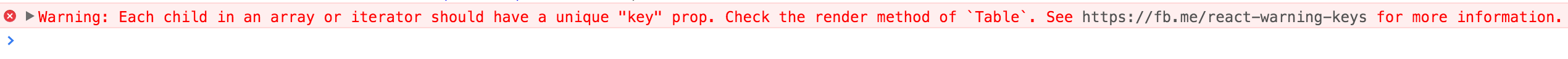
如果 dataSource[i].key 没有提供,你应该使用 rowKey 来指定 dataSource 的主键,如下所示。若没有指定,控制台会出现以上的提示,表格组件也会出现各类奇怪的错误。
// 比如你的数据主键是 uid
return <Table rowKey="uid" />;
// 或
return <Table rowKey={record => record.uid} />;